Updating the MiniHIL Library 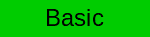
Motivation
The MiniHILLib provides abtraction and drivers for most of the MiniHILs functionality. When a new MiniHIL project is setup the most recent version of the Lib is copied into the new project to ensure the project can always be rebuilt and used against that specific version. But, this also means updating the MiniHILLib is a manual process.
As part of the maintenance contract PROTOS provides you with updated versions of the MiniHILLib which contain bugfixes or new features. To find out whats included in each new release you should have a look at the current release notes (here).
The latest version can always be downloaded from our download site (you need your user account details).
If you choose to update the MiniHILLib of one of your MiniHIL Projects follow the steps below.
Pre-requisites
-
Your current MiniHIL Project can be built without errors (
.\gradlew.bat clean assembleis error free) -
The miniHIL IDE is closed
-
All gradle daemons are stopped (run
.\gradlew.bat --stop) -
Make sure to have your download site account credentials
Update process
-
Have a look at the release notes for all versions between your current MiniHILLib version and the version you wish to update to. The release notes may contain important hints about breaking changes or other things you have to do to keep your project compatible to the latest version.
-
Delete the current
minihillibsubfolder of your project directory (or move it somewhere else). -
Download the new MiniHil Library version you want to update/downgrade to from our download site using your company specific download account.
-
Unzip the new
minihillibfolder into your MiniHIL project directory -
Check if your project needs to be edited to be compatible with the new MiniHILLib version.
-
Start a clean build of your project (
.\gradlew.bat clean assemble) to ensure everything works as expected
 |
If needed you can rollback to the last version simply by deleting the new minihillib folder and copying back the old one. |